HDMI vs. Optical Audio Cables (Sound Qualities Compared)
HDMI vs. Optical Audio Cables (Sound Qualities Compared): Which one to Consider?
It’s about connecting your shiny new soundbar or AV receiver and having to decide between HDMI cables and Fiber Optic Cables. As home theater systems get more and more complex (Including wiring). Back into the good old days, all that you need was a coaxial cable to get the audio and video signals to your television set. Unlike today, to align your system with sound, Blu-ray players, and high-definition programming, you will have to go through a tedious set-up procedure. One major decision includes choosing the right cables: HDMI or Optical.
So, to help you make an informed decision, here are their pros and cons.
Basics
Both HDMI and optical cables pass the digital audio from one device to another. There is no difference when it comes to passing multi-channel audio like Dolby digital. The major difference is that HDMI cables can pass higher resolution audio which includes formats found on Blu-ray like Dolby TrueHD and DTS HD Master audio. Fiber optic cables won’t be able to transmit these high-res sound formats. HDMI can also pass video signals. So, if you don’t want the hassle of managing multiple cables between two devices, HDMI should be your pick.
But it would all come down to the devices that you want to connect. You might not have an option of HDMI altogether. Or maybe you have an older receiver. Or you have everything in place connected to your TV and just want to get the audio to a soundbar. Here, optical cables will be the perfect fit. You will get quality sound only as you get with HDMI cable.
Let’s say you possess a soundbar, which benefits from a surround sound signal and you connect it to one of the many TVs which cannot pass such signals via its optical outputs. Such soundbars many not have HDMI inputs anyway. Hence, the best way to use them is to connect their source to the bar via optical, skipping the TV.
Comparison:
1. Construction
Copper is the main component of HDMI cables. It’s a cheap material and there are chances of interference. Whereas in Optical cables, fiber optics is the main component. A bundle of tiny glass strands. They are expensive and transmit light signals and not electricity. And they are less susceptible to interference. The dark sheath wrapped around it prevents other light sources from entering the cable.
Length
The length limit may not be important for everyone. A different segment of owners with custom-designed media rooms requiring extended lengths of cable might need it. But you always end up losing signal quality over longer cables. So, when you select between fiber optic cable & HDMI, choose the shortest one. The recommended length for the optical cables is 10 meters. Although some people still use it with a length of 30 meters. For HDMI, there are no such recommendations. But we would recommend HDMI for covering 5 meters or less for best quality sound. For longer distances, the optical cables are a good choice.
Audio
Fiber optical cables support surround sound with up to 5.1 channels. While HDMI supports Dolby Digital Plus, TrueHD formats, and DTS HD. Almost all the television programming gets broadcast in surround sound but there are many Blu-ray discs offering enhanced sound quality. So, if you love watching your content in Blu-ray, HDMI is the one you should be choosing.
Video
HDMI cables can carry both audio and video. It eliminates the need for another cable. On the contrary, when you opt for an optical cable, you will need a second type of cable to transmit your video signal. The total cost of the two cables may end up being more than one HDMI cable. Hence, make sure to research on pricing before deciding.
Bottom Line
HDMI can serve your purpose. They are cost-effective and simplifies the setup. But if your gear does not have HDMI, you won’t be able to take advantages of the high-resolution audio formats from Blu-ray. On the other side, Dolby Digital is good for which you need to have decent gear. Otherwise, it won’t be delivering quality sound even with Dolby TrueHD and DTS HD MA.
In the end, it depends on one’s individual needs. Even optical cables give decent audio results. But we live in a space of convenience. And HDMI has become a go-to cable for all the things. And it might become hard to argue against if your system itself supports it.
With HDMI’s feature set, upgradability and the fact that it can handle both the formats, you don’t need to worry about the wire jungle. Plus, you will have great results too.
The Better Choice for You:
4K/8K HDMI or Displayport 1.4 Active Optical Cables over Pure Fiber MPO cables up to 1000ft
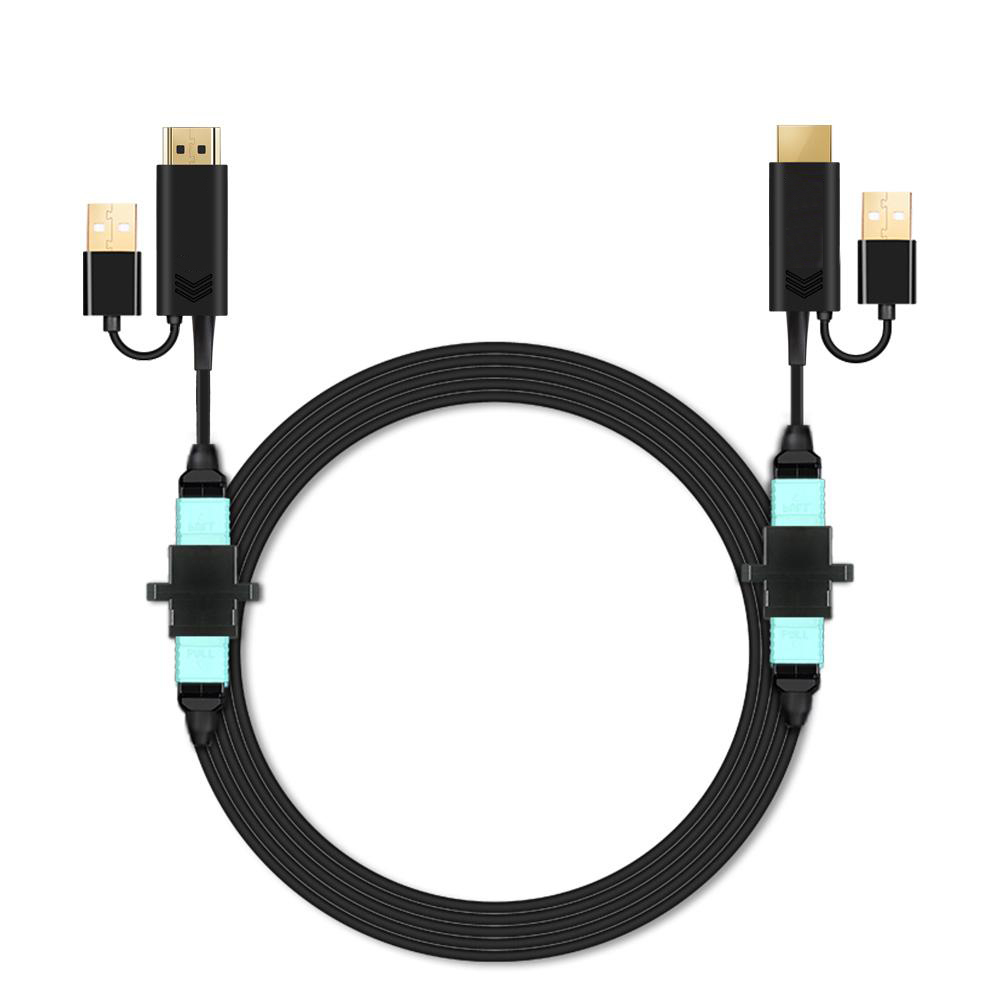 |
 |
 |
 |
 |
| 4K HDMI 2.0 over Pure Fiber MPO Active Optical Cable | 4K 30Hz DVI over Pure Fiber MPO Active Optical Cable up to 1000ft | 8K HDMI 2.1 48Gbps over Pure Fiber MPO Active Optical Cable | Armored 8K HDMI 2.1 48Gbps over Pure Fiber MPO Active Optical Cable | 8K DisplayPort 1.4 32Gbps Active Optical Cable with mini DP to DP detachable connectors |
NOTE: UP TO 20 DIFFERENT PIGTAILS AVAILABLE. SO YOU CAN CHANGE HDMI,DP,USB,DVI.etc AS REQUIRED
FEATURES:
Compared with AOC cables, New full fibre cables have significant advantages as below:
No fixed direction they are b-directional
Pigtails are separate and you can change the "Source" and "Display" anytime
One fibre for many different Pigtails MPO cable and pigtails are separate
You can change HDMI, DP, USB, DVI. etc up to 20 different Pigtails anytime
Easily upgrade to the next generation. If you need USB4 just change the Pigtail
Extra long length up to 800m using OM3 fiber
The full fibre cable can support 4K 60Hz up to 1000ft
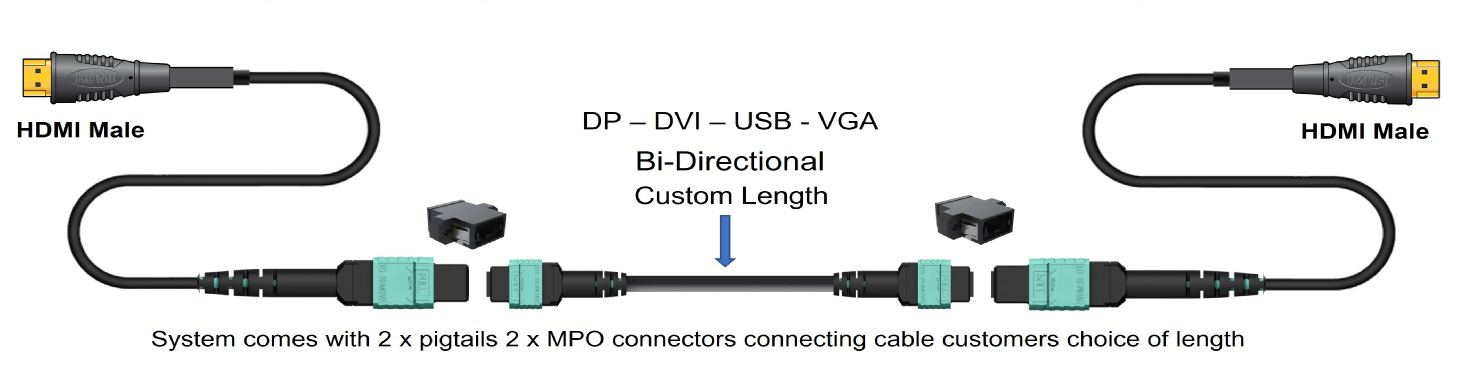
Applications:
Mobile Terminal
Home Theatre
Medical Imaging Equipment
LED Signboards
TV Broadcast Station
Airplane On-board Video System
Conference Room
Digital Signage
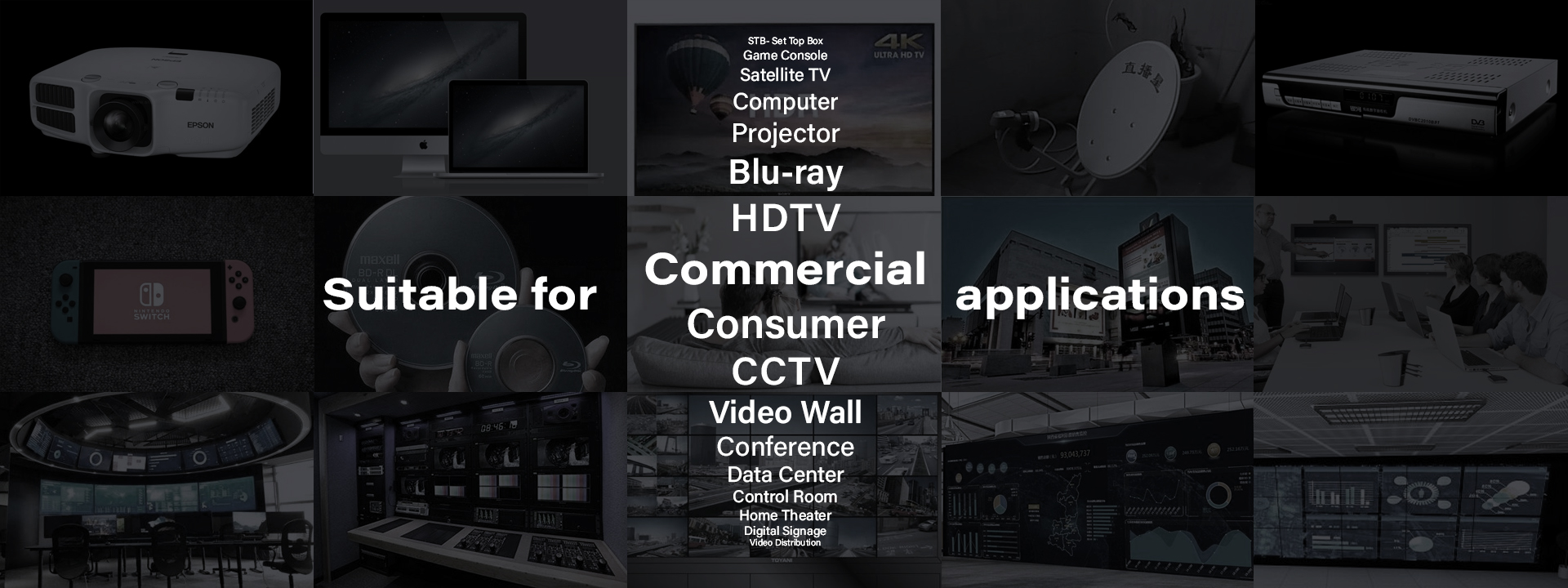
QUESTIONS AND ANSWERS
Q: Hello, what type of MPO connector do you use in detail for your HDMI 2.1 adapter? Is it MPO Male Polarity B or Polarity A?
A: The MPO connector is UPC Type A Straight
Q: 8K HDMI 2.1 over MPO Fiber Optic cable. How can this work over single mode and multi mode? The fiber cores are drastically different and multi mode mpo uses a flat face connector (UPC) and single mode uses an angled connector (APC).
Do you two different versions? 1 for OS2 and one for OM3/OM4?
A: These are MM Multimode OM3, so can work with any MM also lower than OM3 with no problem.
We also have customers using it with SM, OS2 and since the length of the plug fiber is minimal, there are no issues if used within the 500 meters. For longer distances SM we can do as special order.



