HDMI CABLE: FIBER OPTIC CABLES VS COPPER CABLES
HDMI CABLE: FIBER OPTIC CABLES VS COPPER CABLES
With HDMI 2.1 and 8K video around the corner, we thought we’d take a look at the difference between fiber optic and copper based cables, as there are several reasons why you’d want to upgrade your cables if you’re planning on going 8K.
The biggest problem with moving to ever higher resolutions, beyond having the hardware to process all the data, has become cabling. Copper cables have traditionally been used in both home AV and computer/console connectivity, but we’re now getting to a point where copper is becoming a limiting factor.
Much like high-speed networking switched to fiber some years ago, more and more high-speed interfaces are going to be relying on fiber rather than copper in the near future. HDMI is the next logical interface to do the transition from copper to fiber, as not only does it support higher resolutions and bandwidths, but it also supports longer physical cables.
There are two reasons why fiber allows for longer cables than copper, namely signal loss and EMI. Signal loss is just what it sounds like, a loss of signal and this occurs over all mediums at some point, it just depends on how long the cable is. However, there are ways to mitigate this, using active signal amplifiers. Using a signal amplifier makes for a much more costly cable and in some instances, especially for longer copper cables, additional power might also be needed. On the other hand, using a fiber cable, none of this is needed to reach the same, or longer distances.
One downside of signal amplifiers is that you can only use a single active cable per “run”. This means that even if you have an amplifier, switch, matrix or splitter in your setup, you can only run one active cable, which is not a limitation with fiber based HDMI cables.
When it comes to EMI or Electromagnetic Interference, copper cables rely on shielding to reduce reduce outside interference, that can affect the signal quality. Fiber based cables will never suffer from interference, as fiber isn’t susceptible to EMI by nature of it not having any metal as part of the fiber. This means that you can run fiber cables in locations where a copper or other metal based cables would result in reduced signal quality due to interference. We should keep in that that the longer the copper cables is, the greater the chance is that there will be something interfering with its signal, especially if the cable is installed in a wall, ceiling or floor, where other cables are also running nearby.
Fiber based HDMI cables can be up to 100m/300ft long, whereas copper based cables for HDMI 2.0, 18Gbps signals are limited to 7.5m/25ft. For HDMI 2.1, also known as Ultra High Speed HDMI when it comes to cables, the bandwidth bandwidth increases to 48Gbps, which requires a new type of cable. This means that the longest copper cables are likely to be between two and three meters long (6.5 to 10ft), which really shows the limitations of copper cables at higher bandwidth.
Although we’re not there today for most consumer usage scenarios, in the near future, fiber is going to be the obvious choice for HDMI cables, as copper simply can’t keep up from both a bandwidth and a cable length standpoint. This is not even taking into account the other benefits of fiber mentioned above. Other minor advantages of fiber based cables over copper, includes lighter weight, which makes it easier to work with long cables, thinner cables, which makes them less stiff, more flexible and easier to route.
The Better Choice for You:
4K/8K HDMI or Displayport 1.4 Active Optical Cables over Pure Fiber MPO cables up to 1000ft
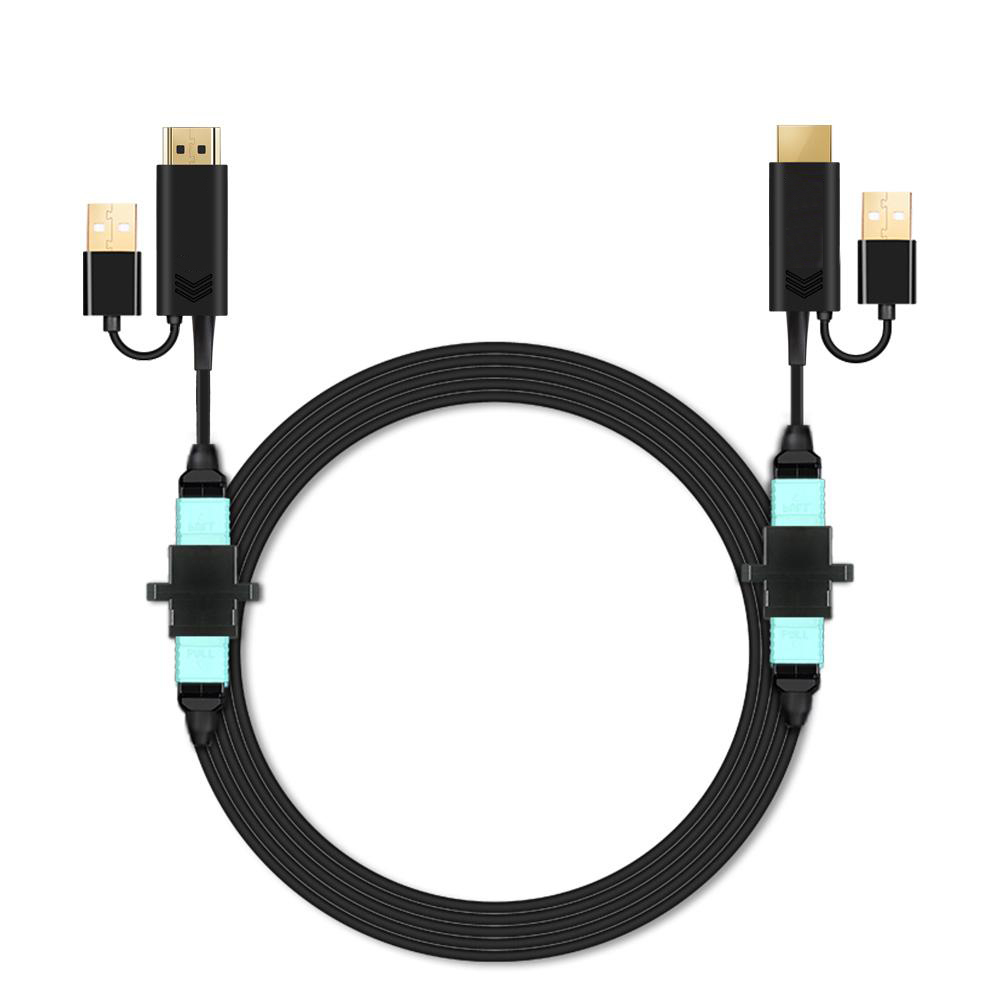 |
 |
 |
 |
 |
| 4K HDMI 2.0 over Pure Fiber MPO Active Optical Cable | 4K 30Hz DVI over Pure Fiber MPO Active Optical Cable up to 1000ft | 8K HDMI 2.1 48Gbps over Pure Fiber MPO Active Optical Cable | Armored 8K HDMI 2.1 48Gbps over Pure Fiber MPO Active Optical Cable | 8K DisplayPort 1.4 32Gbps Active Optical Cable with mini DP to DP detachable connectors |
NOTE: UP TO 20 DIFFERENT PIGTAILS AVAILABLE. SO YOU CAN CHANGE HDMI,DP,USB,DVI.etc AS REQUIRED



