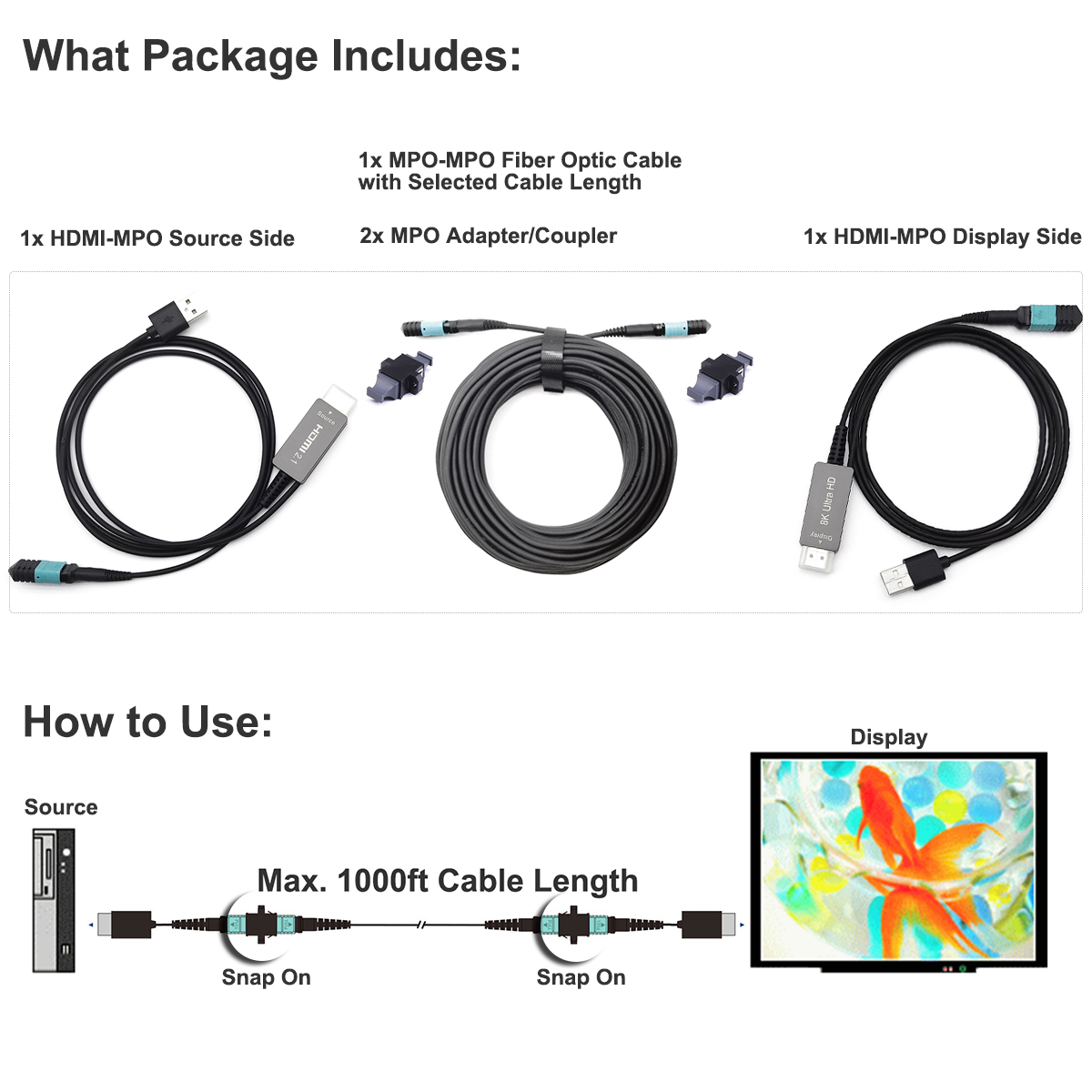Why do you need HDMI extenders?
There are many HDMI cables available. Common cables are typically in the range one to three metres. Much above this and they become more difficult to find, even though the HDMI specification allows for longer cables.
The theoretical limits for HDMI depend upon the version, but are typically around 30 feet, but these lengths are seldom used for direct HDMI data transmission.
The need for HDMI extenders
HDMI is a digital standard, and as cable lengths increase, the picture quality does not degrade in the same way as an analogue signal where it gradually suffers from lower quality as the lengths increase. Instead for a digital signal such as HDMI, the increasing length results in issues such as the loss of some information. Often with digital signals, they will work and as the lengths or signal strength diminishes, they suddenly stop working.
In the case of HDMI lengths of 40 feet or more can create instability during the handshake process and this leads to signal stuttering, etc.
When buying long leads it is particularly important to ensure they conform to the Compliance Test Standards introduced by HDMI Licensing, LLC. Don't opt for cheaper cables, but check the full details before buying.
Therefore, long leads usually don't fit a normal HDMI cable, so an HDMI extender is required.
HDMI Extenders
The use of HDMI signal extenders can often resolve the issues caused by long HDMI leads enabling the best to be made of any audio-visual system using HDMI.
Most HDMI extenders or the devices that go by that name require two, one at either end of the run to convert the signal to a different format to run over a different medium and then to convert back to the HDMI format with the required connectors.
Some of the HDMI extenders may require power, so this is a consideration when thinking about selecting and using one.
HDMI extenders can be very useful in a number of different scenarios and obviously where long runs are required and there are several different types that can be used:
- HDMI over Cat5 / 6: These HDMI extenders work by connecting a video source to a balun-balanced to the unbalanced transformer. The balun serves to enable the signal to pass along the twisted pair cables within the Cat 5 / Cat 6 cable that are normally used for Ethernet connections. A unit at the other end of the Cat 5 / 6 cable receives the signal and passes through a balun and onto the HDMI cable.
- HDMI over HDBaseT extenders: In many respects, HDMI over HDBaseT has some similarities to HDMI over Cat 5 as both use Ethernet cables, Cat 5, Cat 6, etc, but there the similarity ends.
HDBaseT technology places the HDMI signal and often power into one LAN cable, i.e. a cable such as Cat 5, 6, 7, or now even Cat 8. It is worth mentioning that the latest specification of HDBaseT also enables the transmission of audio & video, LAN, USB & controls over fiber optic, for even much longer distances. This gives a significant amount of flexibility, although more than many people might want or need.
- HDMI over coax: Coax cable is normally used as a feeder for RF signals, but it can also be used to pass HDMI data. Again two units are required to provide the transition between the HDMI cable and the coax. As coax tends to be relatively thick and inflexible, this type of Ethernet extender is not as widely used for domestic applications.
- HDMI over wireless: Wireless over HDMI offers the advantage of providing a connection between the two ends requiring the HDMI connection without the need for wires to be installed. This has many advantages, but there does need to be a very good wireless connection for the system to work, otherwise, there will be dropouts from time to time, or the bandwidth could be limited.
There are many different offerings for wireless HDMI extenders, and little detail is often given about the exact wireless protocols, etc that are used. Often they will support links on both the 2.4GHz and 5 GHz bands, and this means that if Wi-Fi is in use, then there is likely to be minimal interference.
There are many different offerings of HDMI over wireless, so careful selection needs to be made before buying.
Buying HDMI extenders
There are very many different HDMI extenders/HDMI 2.1 extenders that is available, so a little thought about what is needed first in terms of the basic requirements. It will then be possible to see what technology will be best and then look at the various offerings to see which one meets the needs best.
Some of the points to consider before buying include:
- HDMI extender type: There are several different types of HDMI extenders, each with its own advantages and disadvantages as detailed above. Check the type required before buying and when a suitable candidate has been found then check that it is exactly what is needed.
- HDMI version supported: As with any HDMI product it is necessary to ensure that it will support all the HDMI capabilities needed. Most basic systems operate quite satisfactorily using HDMI 1.4, but if some of the more advanced functions are needed then this may not be sufficient. Check before buying.
- Check the distance: As you are buying an HDMI extender, one of the basic checks is to make sure it will support the delivery of the HDMI data over the overall distances needed. While the HDMI extenders will give an increase in distance that is supported, ensure that it is sufficient.
Also check the reviews because some of the cheaper imports may claim to operate over long distances, but may not fully come up to spec.
- Power requirements: Some HDMI extenders may require to be powered. It is worth checking whether this is the case on any extender because access may be needed to the required power source. It could be the mains or line input, or a lower DC voltage. Accordingly, it is worth checking on this before any purchase is made.
When buying an HDMI extender it is necessary to ensure that the right type is bought for the situation where it is needed. Cost, performance, and the actual situation all play a part in governing what type is best, and also what particular extender is needed.
Do HDMI Extenders Reduce Quality?
Since you are looking for an HDMI extension solution, you are getting the data to travel for a longer distance. And naturally, data reduces as it goes over distance. Hence, the key is if the “HDMI extender” can counteract this process better and get data to the other end with good-enough quality.
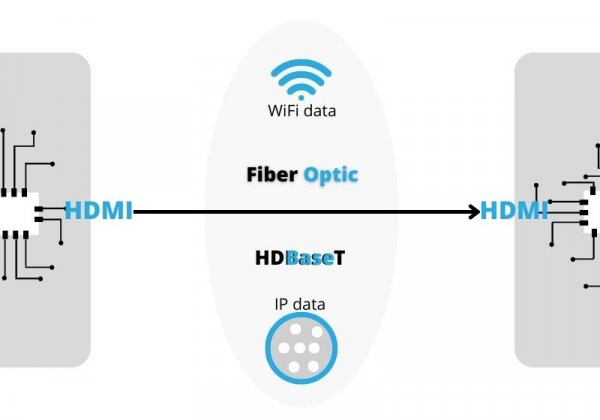
Advantages
HDMI extender is powerful not only for the striking distance it goes but also for the rich features that are built in different models. For example:
- You can extend not only HDMI but IR signals, and audio signals and have an audio return channel for your home theater with this ARC HDMI extender.
- HDMI KVM extenders extend both HDMI and USB signals.
- HDMI extenders over IP can be connected to an ethernet switch and form a matrix that can flexibly work as a signal splitter and switcher.
Generally, HDMI extenders over Ethernet are widely used in families and offices where the network is already set up and Ethernet cables are standing by your electronic devices for connection.
Conclusion
HDMI extenders are suitable for a variety of different situations where long HDMI cables may be required. They provide a good solution for situations where longer runtimes are required and the overall situation needs to be preserved.
Heyoptics fiber optic HDMI 2.1 cable is a very good solution if you want to extend your cable by 30ft or even 1000ft and don't want any advanced features in your setup. 8K fiber optic 2.1 HDMI cable MPO provides the highest speed and bandwidth needed for the best video and/ or audio quality for high definition at lengths up to 303 meters (1000ft), which supports the long distances required in commercial video solutions.