Optical vs Coaxial vs HDMI Cables:Which is the best audio connection?
The digital technology revolution has enriched our acoustic and viewing experiences. Today, you can find a variety of choices when it comes to audio-visual devices and their connections. Optical, coaxial, and HDMI are the popular choice of cables when it comes to connecting a DVD player, TV, soundbar, video game console, or a set-top box. If you’ve ever owned a TV, DVD player, set-top box or soundbar, chances are you’ll have come across either a coaxial, optical or, more recently, an HDMI connection.
Each of these connectors possess typical features, and often people get confused about their selection. This post aims to simplify the selection by discussing these cable technologies in detail and their contribution to brilliant acoustic experiences.
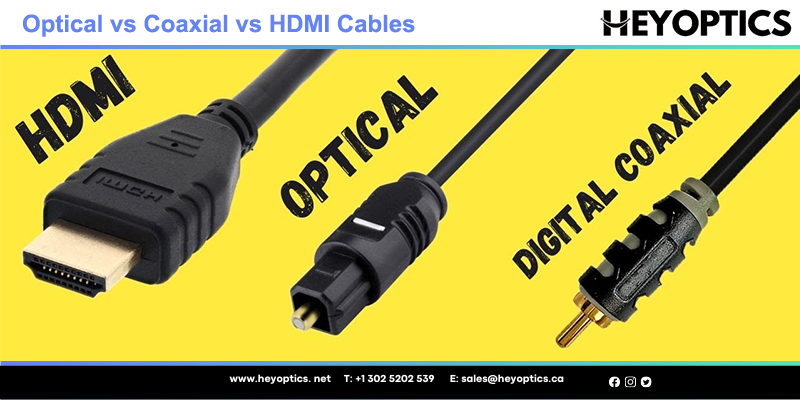
Gain a Basic Understanding on Optical vs Coaxial vs HDMI Cables
These connectors share some similarities, however, they are not equally created. The following pointers will help you understand it better.
Coaxial digital connection
Probably the least common connection when it comes to modern AV kit, coaxial digital uses electricity to transmit audio. The connector is a standard, circular RCA connector - the kind that’s found at either end of a pair of analogue audio cables (or 'interconnects').
But don’t be tempted to try and use a standard RCA phono cable in place of a dedicated coaxial digital cable. They look similar and can work, but an analogue interconnect has different impedance values from a digital one (50 ohm versus 75 ohm), so won’t work as well.
Coaxial might not be as widespread as its rival optical connection these days, but you'll still find it at the back of certain AV receivers, integrated amplifiers and TVs.
And, in our experience, compared to optical, a coaxial connection does tend to sound better. That's because it has greater bandwidth available, meaning it can support higher quality audio up to 24-bit/192kHz. Optical is usually restricted to 96kHz.
Best AV receivers 2021: brilliant home cinema amplifiers
The main downside to a coaxial digital connection is the potential transfer of electrical noise between your kit. Noise is bad news when it comes to sound quality, but it exists in all AV components to one degree or another. Unfortunately, using a coaxial connection enables noise to travel along the cable from the source to your amplifier.
Also, coaxial doesn't have the bandwidth required to support high-quality surround sound formats such as Dolby TrueHD, DTS-HD Master Audio, Dolby Atmos and DTS:X. So, in a modern home cinema setting, its uses are quite limited.

Optical digital connection
An optical digital connection uses the medium of light to transmit data through a cable’s optical fibres (which can be made from plastic, glass or silica). An optical cable doesn’t allow noise to pass from source to DAC circuitry like a coaxial can, and so makes sense to use this socket when connecting straight into the DAC of a soundbar or AV receiver.
Traditionally, in a home cinema environment, optical connections tend to be used to transmit compressed Dolby Digital and DTS surround sound. Optical cables with a Toslink (Toshiba Link) connector slot into a matching socket on both source and receiver.
Although HDMI has taken over as the main socket of choice for many manufacturers, optical outputs are still common on games consoles, Blu-ray players, set-top boxes and televisions. Optical inputs are found at the amplification or DAC end, e.g. on soundbars and AV receivers.
Like coaxial, one of the issues with optical is that it doesn’t have enough bandwidth for the lossless audio formats such as Dolby TrueHD or DTS-HD Master Audio soundtracks found on most Blu-rays and 4K Blu-rays. An optical connection also can’t support more than two channels of uncompressed PCM audio. Then there's the threat of damage if an optical cable is bent too tightly.
Launched in 2002, the biggest benefit of HDMI is it’s a one-size-fits-all connection for video and audio. It boasts much higher bandwidth than optical, allowing for playback of lossless audio formats such as Dolby TrueHD and DTS-HD Master Audio. Unlike optical and coaxial, there isn’t really a similar rival out there.
You'll find HDMI inputs and outputs a firm fixture on TVs, Blu-ray players, AV receivers and, increasingly, soundbars. And the HDMI cable provided by Heyoptics is suitable for various systems.
HDMI is a constantly evolving standard too, with new and improved versions offering more bandwidth and greater capacity to carry more channels of audio, such as Dolby Atmos and DTS:X soundtracks. It also supports new and current video formats - including Ultra HD 4K resolution and the various HDR formats - and additional features such as high frame rate (HFR) and eARC (which can deliver up to 32 channels of audio).
The majority of TV and AV products launched over the last few years support HDMI version 2.0, but HDMI 2.1 (which supports 8K resolution content) is slowly making its way onto the market.
Comparisons between Optical vs Coaxial vs HDMI Cables
Although each of these audio connections have typical features and have been widely used for making sound connections, they differ in terms of designs and results. The following pointers will help you understand them in depth.
Construction:
Coaxial cables and HDMI cables feature copper wires. HDMI cables comprise four shielded twisted pairs of copper wires. Against this, optical cables are made of optical fibers. The optical fibers may be made of materials like glass, silica, and plastic. Optical cables are enveloped with a dark sheath that helps prevent interference of other light sources.
Audio:
The optical digital signals can transmit DTS and Dolby Digital sounds, whereas digital coaxial cables offer 5:1 channel surround sound. HDMI audio connections are designed to support high-quality sound formats such as DTS-HD Master Audio, Dolby TrueHD, Dolby Atmos and DTS:X.
Video:
Digital coaxial and optical cables do not support video transmission, and this is where HDMI cables make a difference. These cable can support both formats. HDMI cables are slightly expensive than the other two variants. If you are trying to cut down on connector investment by choosing coaxial or optical cables, perhaps, you may end up buying second type of cables for video transmissions. In this case, the total cost of these two different types of cables will be more than a single HDMI cable.
Bandwidth:
The optical cable can support bandwidth up to 96 kHz and coaxial cables have slightly higher bandwidth than that, as they can support high-quality audio formats up to 192 kHz. HDMI cables have evolved over the years and they support high bandwidths. HDMI 2.1 cables introduced in 2018 theoretically offer the bandwidth of 48 Gbps.
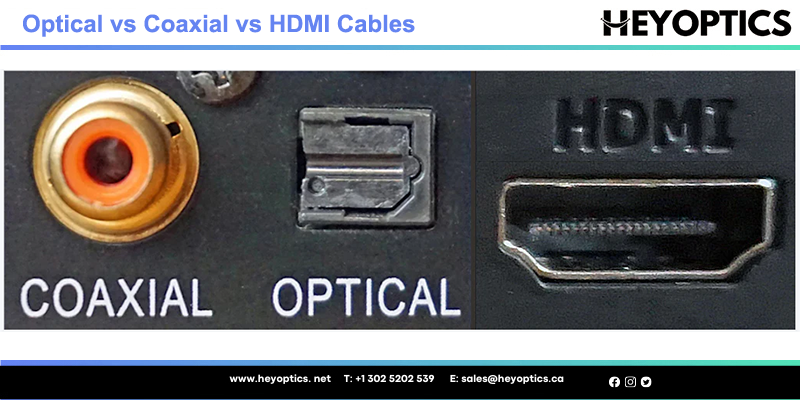
Optical vs Coaxial vs HDMI Cables Audio Connections: Benefits and Challenges Analyzed
Although the limitations of each of these cables must be much clear by now, the following pointers will help you understand it better.
Coaxial Cables:
Coaxial cables support high bandwidth than optical cables and possess sturdy construction. High bandwidth means brilliant acoustic experience, but users can rarely differentiate between sound qualities of the two cables. Also, coaxial cables do not support high quality loseless audio formats, and are vulnerable to possible electromagnetic and radio frequency interference.
Optical Cables:
These cables assure a clear acoustic experience as they are made of optical fibers, which are known for their resistance to electromagnetic and radio frequency interference. The main downside is that optical cables cannot carry many high quality loseless audio formats. They can be easily detached and possess less sturdy construction than coaxial cables.
HDMI Cables:
They allow high digital audio bitrates than optical and coaxial cables. The sound quality is better than other two cable types. These cables transmit multi-channel audio formats such as DTS:X and Dolby Atmos. The HDMI audio connection cables can also support current and new video formats such as Ultra HD 4K resolution, as well as HDR formats.
Which connection should you use?
The answer to this will depend on the kit you’re using. If it’s a straight choice between coaxial and optical, we’d go for the former. In our experience, a coaxial connection tends to produce better audio quality than optical, allowing for a higher level of detail and greater dynamics.
But, we live in an age where convenience is king. HDMI is now the go-to connection for all things AV and it’s hard to argue against it if all the kit in your system chain sports that socket.
HDMI’s feature set, upgradability and the fact it can handle both audio and video means you don’t need to worry about too many wires clogging up your system. And, best of all, you won't sacrifice performance.



