Home Ethernet Wiring Guide: How to get ethernet in another room?
Although wireless is simpler for a lot of people, due to multimedia sharing, bandwidth on a home network, and paranoia about wireless security, you may want to use a hard-wired solution for home networking. Having a wired network at home allows you to have a private, high-speed network for internet access, file sharing, media streaming, online gaming, IP security cameras, and much more.
Although wireless networks and mesh networks are getting better every year, nothing beats a wired network connection. A wired ethernet connection will give you the highest throughput (speed), the lowest latency, and the most stable network connection you can get in your home.
The only problem with wired ethernet connections is that you will have to pull the cables through your house, preferably through the walls. If you are not remodeling your home, then this can be a bit of a challenge.
Planning your home network wiring
The first and most important part is creating a plan. You will need to consider:
- Will you have a Central distribution point? and where it will be located.
- How many rooms will you wire?
- What are the Wiring routes?
- How many sockets are in each room?
- Socket locations?
- Ethernet cable – Cat5, 6 or 7 Cable? (cat 6 recommended)
- Will you use a patch panel?
Next you need to make a list of what you will need.
- Basic Tools e.g. drills etc
- Networking tools for crimping cables.
- UTP Ethernet cable (Cat 5,6 or 7)
- Termination sockets and connectors.
- Ethernet Switch or switches.
Ethernet Wiring Considerations
The basis of your wired home network will be Ethernet. This word has a very specific technical meaning, but in common use, it’s simply the technology behind 99% of computer networks. Most computers now come already equipped with an Ethernet adapter – it’s the squarish hole that accepts Ethernet cables.![]()

For wiring Ethernet cable, the broadband connection usually being cable, DSL, or something else will first go through some kind of device typically called a modem. The modem’s job is to convert the broadband signal to Ethernet. You’ll connect that Ethernet from your broadband modem to a broadband router. Router, as its name implies, is used to “route” information between computers on your home network and between those computers and the broadband connection to the Internet. Each of your computers already has an Ethernet adapter. An Ethernet cable will run from each computer to the router and another cable will connect the router to the modem.
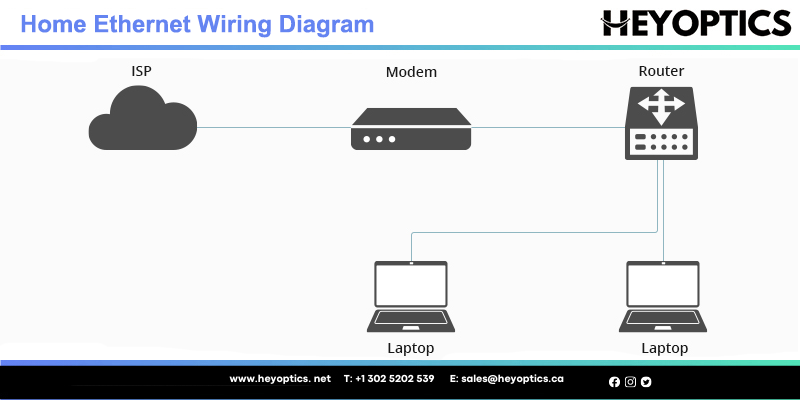
Get ethernet in another room:Which network cable should you choose?
From the above paragraph we know that wired home network connections are based on ethernet cables, next you have to decide which type of cable you want to use.
Cat5e, Cat6 or Cat7 network Ethernet cable
There are Cat5e, Cat6, Cat7 Ethernet cables, among which the Cat6 cable is faster and cheaper than the Cat5e and Cat7 cables, and is highly recommended. Wiring your house takes a long time, and it's always better to do it right the first time. It is advisable to calculate the cable length before purchasing to prevent wasting material, and always keep in mind to make the cable longer than you actually need.
UTP or STP Ethernet cable
If you've made a decision about cables, you're going to have to think about which type of cable you need - UTP or STP? UTP stands for Unshielded Twisted Pair while STP stands for Shielded Twisted Pair. Shielded is much more expensive because it adds a layer of protection to the outside of the cable. For home use, unshielded is perfectly fine.
Stranded or Solid Ethernet Cable
Next, there is the option of stranded or solid core wire. This basically means that the inside of your wire is made up either braided strands or one solid piece. What this comes down to is how much manuevering you will need to do with the wire . If you're going to be fishing it through tight spaces, a solid piece of wire is much easier to move around in a tight space because it is rigid. The drawback to the solid core is that it is harder to connect to the wall outlet or plastic jack. Stranded wire is easier to connect to a wall outlet, but it's pretty flimsy if you're trying to push it through crevices.
Wired Network Advantages and Disadvantages
Wired networks use Ethernet over UTP cable and tend to be faster than wireless networks, which is an important consideration if you are a gamer. The simple wired home network diagram below shows a minimum setup with a switch and broadband router.![]()

Wired Network Advantages
- Stability and Reliability
- Faster Speeds and High Connectivity
- Better Security
- Accessibility
- Inconvenience Due to Lack of Mobility
- May Require More Time to Install
- Larger Infrastructures Require More Maintenance
- Slight Inconvenience Due to Too Many Cables
Wired Network Dis-Advantages
- Doesn’t work with devices that don’t have an Ethernet port e.g. tablets and smart phones.
- Not so easy and fast to setup as it requires running cables. However Homeplug or powerline adapters can be used instead.
- Not so easy for visitors and mobile devices (laptops) to connect to.
- Main Uses
- It Is best used for network backbone i.e. connecting between router,network switches and wireless access points on different levels (floors).
Finally
Just as wired networks rely on adapters to provide you with connectivity to the rest of your home, wireless networks can use extenders for better connectivity throughout your home. A network extender extends the coverage of your router's signal. By using an extender, you can instantly boost your Wi-Fi performance and save yourself the hassle of changing routers or wiring in your home.
You can rest assured that no matter which you choose (Wi-Fi home network or wired home network), you can have reliable, fast, and strong internet at home. Any kind of home network setup allows you internet access, file sharing, media streaming, online gaming, and more. Heyoptics offers cat5e, cat6 and cat6a Ethernet cables in a variety of color and length options.



