Ethernet Switch vs Splitter
Today, our lives hardly do without Internet communication. We do shopping, letter writing and business all relying on Ethernet connections both at home and office. And Gigabit Ethernet switch and splitter are the networking devices that are primarily used for connecting different computers or other networking devices. However, they are quite different. Here focus on Ethernet switch vs splitter.
What Is Ethernet Switch?
Ethernet switching connects wired devices such as computers, laptops, routers, servers, and printers to a local area network (LAN). Multiple Ethernet switch ports allow for faster connectivity and smoother access across many devices at once.
An Ethernet switch creates networks and uses multiple ports to communicate between devices in the LAN. Ethernet switches differ from routers, which connect networks and use only a single LAN and WAN port. A full wired and wireless corporate infrastructure provides wired connectivity and Wi-Fi for wireless connectivity.
Hubs are similar to Ethernet switches in that connected devices on the LAN will be wired to them, using multiple ports. The big difference is that hubs share bandwidth equally among ports, while Ethernet switches can devote more bandwidth to certain ports without degrading network performance. When many devices are active on a network, Ethernet switching provides more robust performance.
Routers connect networks to other networks, most commonly connecting LANs to wide area networks (WANs). Routers are usually placed at the gateway between networks and route data packets along the network.
Most corporate networks use combinations of switches, routers, and hubs, and wired and wireless technology.
What Is Splitter?
In today's optical network topologies, the advent of fiber optic splitter contributes to helping users maximize the performance of optical network circuits. Fiber optic splitter, also referred to as optical splitter, or beam splitter, is an integrated waveguide optical power distribution device that can split an incident light beam into two or more light beams, and vice versa, containing multiple input and output ends. Optical splitter has played an important role in passive optical networks (like EPON, GPON, BPON, FTTX, FTTH, etc.) by allowing a single PON interface to be shared among many subscribers.
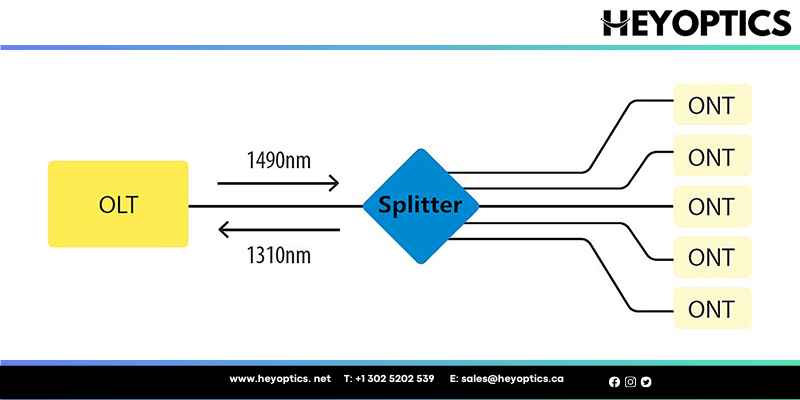
What Ethernet Switches Can Do For Your Network
Ethernet switches provide many advantages when correctly installed, integrated, and managed. These include:
- Reduction of network downtime
- Improved network performance and increased available bandwidth on the network
- Relieving strain on individual computing devices
- Protecting the overall corporate network with more robust security
- Lower IT capex and opex costs thanks to remote management and consolidated wiring
- Right-sizing IT infrastructure and planning for future expansion using modular switches
Most corporate networkssupport a combination of wired and wireless technologies, including Ethernet switching as part of the wired infrastructure. Dozens of devices can connect to a network using an Ethernet switch, and administrators can monitor traffic, control communications among machines, securely manage user access, and rapidly troubleshoot.
The switches come in a wide variety of options, meaning organizations can almost always find a solution right-sized for their network. These range from basic unmanaged network switches offering plug-and-play connectivity, to feature-rich Gigabit Ethernet switches that perform at higher speeds than wireless options.
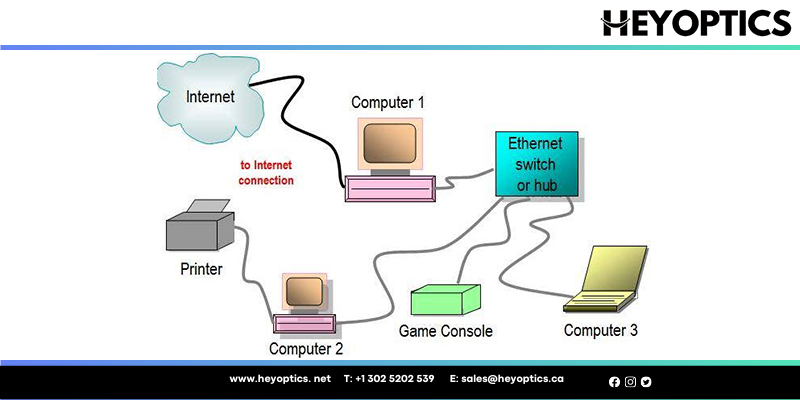
How Does Fiber Optic Splitter Work?
Generally speaking, when the light signal transmits in a single mode fiber, the light energy cannot be entirely concentrated in the fiber core. A small amount of energy will be spread through the cladding of the fiber. That is to say, if two fibers are close enough to each other, the transmitting light in an optical fiber can enter into another optical fiber. Therefore, the reallocation technique of optical signal can be achieved in multiple fibers, which is how fiber optic splitter comes into being.
Specifically speaking, the passive optical splitter can split, or separate, an incident light beam into several light beams at a certain ratio. The 1x4 split configuration presented below is the basic structure: separating an incident light beam from a single input fiber cable into four light beams and transmitting them through four individual output fiber cables. For instance, if the input fiber optic cable carries 1000 Mbps bandwidth, each user at the end of output fiber cables can use the network with 250 Mbps bandwidth.
The optical splitter with 2x64 split configurations is a little bit more complicated than the 1x4 split configurations. There are two input terminals and sixty-four output terminals in the optical splitter in 2x64 split configurations. Its function is to split two incident light beams from two individual input fiber cables into sixty-four light beams and transmit them through sixty-four light individual output fiber cables. With the rapid growth of FTTx worldwide, the requirement for larger split configurations in networks has increased to serve mass subscribers.
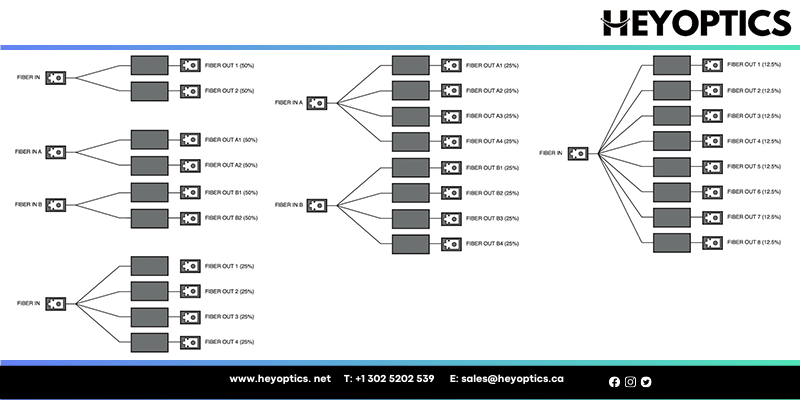
Ethernet Switch vs Splitter: What Are the Differences?
Ethernet switch can be used for networks that include different devices, for example, a computer and a video game console or a printer. In addition, general switch needs a power input so that it can divide an Ethernet signal into various signals, and the signals can operate at the same time. As a result, different devices can be connected by the switch and work simultaneously.
As for Ethernet splitter, there is no need for power input. And splitters need to be used in pairs. It physically splits a single Ethernet connection into two connections. Simply put, if you want to connect two computers in one room and a switch in another room, then you need the splitters. Instead of using two Ethernet cables from one room to another, the splitters can physically split one Ethernet cable into two to connect the computers and the switch. This is the main principle for the issue that how to use Ethernet splitter.
Conlusion
As for Ethernet switch vs splitter, we have known how do Ethernet splitters work and how do switch work. Both of them can optimize our network that allow us to work in an efficient and high secure way. Welcome to visit FS.COM to pick your own Ethernet switch and splitter.



