Which is better: modem or router?
Modems and routers are very different and perform specific separate functions. A modem connects you to the Internet. A router connects your devices to your home network (also known as a Local Area Network or LAN) or WiFi network and then your devices can wirelessly communicate with each other. A router by itself does not connect you to the Internet. So, how do a modem and a router work together? Modem vs router, what’s the difference? We will explain the differences between these two devices in this article.
Modem
A modem is a device that connects your home to your Internet service provider (ISP) and translates the digital signals from your ISP so your computer can understand them. Most modems have two connection ports: one that connects you to your ISP and one that connects to your computer/laptop or your router.
There are a few different types of modems: analog modems (dial-up), digital subscriber line (DSL) modems, or cable modems. A cable modem uses a coax cable to connect your devices with your Cable Internet service provider (ISP). A cable modem connects to the Internet.
Typically, your Internet Service Provider (ISP) provides a modem to their subscribers with a monthly rental fee, and that can come with some added benefits, such as support and troubleshooting. The option to buy or purchase your own modem can save you from paying monthly rental fees (sometimes up to $168 per year* depending on your current rental fees). Your modem gives you a reliable, wired Internet connection. But if you want to connect multiple devices, or you want to use your devices wirelessly (WiFi), then you will need both a modem and a router.
Router
A router directs the Internet connection to all your computers, mobile phones, and other connected devices you have. It connects to a modem through an Ethernet cable. And then the router passes that Internet connection to other devices in your house through an Ethernet cable or over a Wi-Fi network. It creates a private wireless network in a home, office, or place of business. For example, when you connect your cell phone to Wi-Fi, the cell phone is connected to a local router. A router lets all your devices communicate with one another over the local network. Besides, a router can protect your devices from being exposed directly to the Internet. To the Internet, all the traffic coming from your private network looks like it’s coming from a single device.
Modem vs Router Pros and Cons
Modem Pros and Cons
Advantages
- Connects to an ISP.
- Compatible specifically with the ISP.
- Converts the signal from the ISP to a universal one that a computer can use.
Disadvantages
- Can't create a local network.
- Doesn't run Wi-Fi.
- Doesn't connect multiple devices to the internet.
Router Pros and Cons
Advantages
- Creates a local area network (LAN).
- Splits an internet connection to several devices.
- Hosts Wi-Fi.
- Runs a firewall.
- Connects to a VPN.
Disadvantages
- Can't connect directly to the internet.
- Doesn't decode the signal from an ISP.
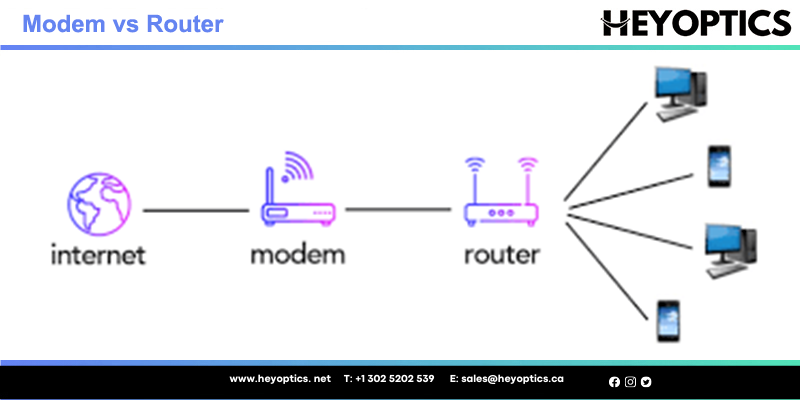
Modem vs Router: What’s the Difference?
When it comes to connecting your home devices to the Internet, we can’t miss modems and routers. A modem brings the information in, and a router distributes it to different devices like computers and phones. The following chart will show you the differences between modem vs router in detail.
| Modem | Router | |
| Layer | Data link layer | Network Layer |
| Function | A modem is a translator between the public Internet and a private network. | A router creates a private network and allows multiple devices to connect to this network. |
| Ports | 2 ports. One connects to the Internet and another connects to a router or a computer. | Big routers for carriers and providers can have more than 100ports, while little routers for small office or home have 2 to 8 ports. |
| Device Type | Inter-networking device | Networking device |
| Connections | A modem can only connect to one device: either a home PC or a router. | A router can connect to multiple devices in a network, either through Ethernet cables or through WiFi. |
| Necessary for Internet Connection? | Yes | No, but can provide additional security and allow for multiple connections. |
| Security | No security measures. Modems don’t screen the data it encodes or decodes, and so it passes on any potential threat to connected computers. | Provides security measures. Routers examine data packets to determine their destination, and so can contain firewalls to screen out attacks on the network. |
| Independent or Dependent | Independent. A modem can work without a router and deliver information directly to a single PC. | Dependent. A router can share information between computers, but cannot connect to the Internet without a modem. |
Why You Want a Modem
A modem is the one piece of equipment that takes the digital Internet signals from your Internet service provider (ISP) and provides you with an Internet connection in your home or office. A modem is fundamental to getting an Internet connection. From there, these digital signals can then be distributed to a connected router that translates and distributes the Internet signal to multiple connected devices.
Why You Want a Router
A router is a networking device that takes the Internet connection from your modem and sends it to your wireless devices. A router also allows all of these devices to connect at the same time.
There are different types of routers, but the most popular are wired or wireless. Regardless of if your router is hard-wired or wireless, it still needs to physically connect to your modem with a cable. Again, if two separate devices connected via cable isn’t what you want, a modem/router combo might be a better solution for you.
Which is better: modem or router?
If one must make a comparison, the modem wins. A modem is always your main gateway to the internet, whether it's a modem connected via a coax or fiber optic cable or a modem in your smartphone. A router's function is to distribute (or route) that internet connection to other wired or wireless devices in your Local Area Network (LAN). Essentially, you can plug one device into your modem and have internet access. However, you can't connect a device to a router and have internet access—unless you've connected the router to a modem.



