What is DDM and DOM used in Optical SFP/SFP+ Transceivers?
When we buy a transceiver, we will look at the parameters of the SFP transceiver, such as the package, wavelength, distance, etc. of the SFP transceiver. When you see that there is a data in it that is DDM/DOM, is it supported by "DDM/DOM"? Confused by the description? There is no doubt that SFP transceivers that support this feature are better than transceivers that do not. What is the real meaning of this parameter and how can we use it to facilitate our work? This article will give you a detailed answer.
What is DDM?
DDM or Digital Diagnostic Monitoring is a management technology which allows operators to monitor several parameters of a fibre optic transceiver, such as optical input/output levels, temperature, laser bias current and supply voltage. All of these parameters can be monitored in real-time.
Examples of optical modules supporting DDM are the Small Form Factor Pluggable modules such as SFP and SFP+ for 1Gbps to 10Gbps and up to 25Gbps capacity
SFP DDM's function
DDM is capable of providing component monitoring on transceiver applications in great detail. The system that is used is an extension of the interface defined in GBIC specification (GBIC being a type of transceiver).
The interface itself is capable of generating alarms and warning flags which alert the host system when operating parameters fall outside of a set of ‘normal operating’ rules. This allows the end user to isolate faults and predict failure.
The real-time diagnostic parameters can be monitored to alert the system when the transceiver’s specified operating limits are exceeded and compliance cannot be ensured.The following picture shows the eye diagram illustrating optical figures of merit.
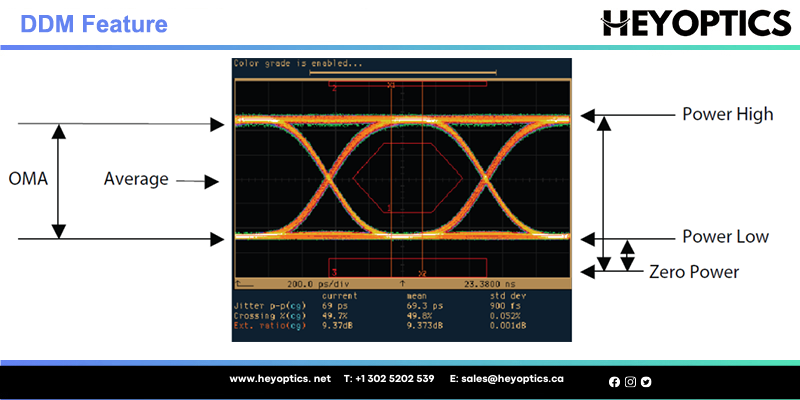
What is DOM?
DOM or Digital Optical Monitoring is used to monitor certain parameters of an optical transceiver in real-time. This helps operators to identify the location of a fiber link failure which in turn helps to simplify the maintenance process and improve overall system reliability.
SFP DOM's function
DOM gives you the ability to monitor the transmit and receive power of the optical transceiver module, its temperature and supply voltage. Each system can be configured to monitor transceivers that are in operation either globally or by specific port.
With DOM console message and syslog messages are sent if operation falls below or rise above the specific transceivers manufacturer thresholds.
Most modern transceivers support DOM functions.
Schematic diagram of Optical SFP/SFP+ module with DDM / DOM features available on the (0) (1) and (2) pins
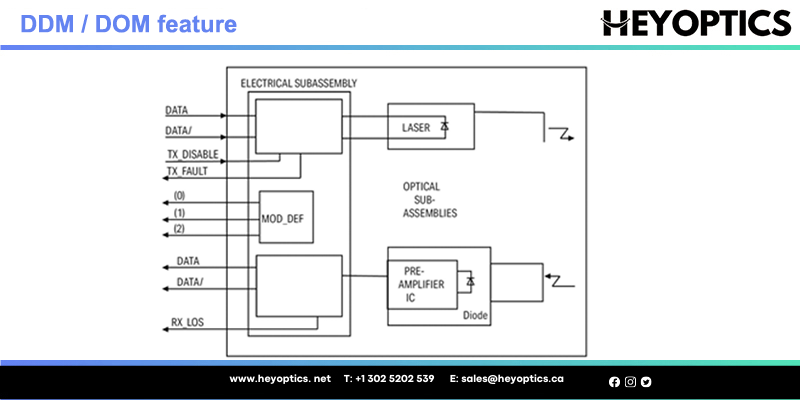
Applications of DDM/DOM
Predicting Module Lifespan
This failure prediction enables network managers to find potential link failures before the system performance is affected. Through fault tracing, the network administrator can switch services to the backup link or replace the suspicious device in order to repair the system without interruption. By the real-time monitoring of operating voltage and temperature inside the SFP transceiver, administrators can identify the potential problems. For example, when Vcc voltage is too high, it will cause the breakdown of CMOS device, but when it is too low, the laser will be unable to work.
Verify Module Compatibility
Another application of DDM/DOM is the verification of module compatibility. Compatibility verification is used to analyze whether the working environment of the module is consistent with the data sheet or whether it is compatible with relevant standards. The performance of the module can only be guaranteed under a compatible operating environment. Otherwise, incompatible environments can cause transceiver performance degradation, resulting in transmission errors.
Locating Fault Position
In an optical link, locating the fault location is crucial for fast service loading. The fault isolation feature of DDM/DOM allows system administrators to quickly locate link faults. Can be used to locate whether the fault is in the module or the line, and whether the fault is in the local module or the remote module. By quickly locating faults, the system's fault recovery time is greatly reduced.
How to Use DDM/DOM?
Here are five steps of executing the DDM/DOM commands in SFP transceivers:
- Enable example: Router> enable (Enables the privileged EXEC mode. Enter your password if prompted.)
- Configure terminal example: Router#configure terminal (Enters the global configuration mode.)
- Transceiver type all example: Router (config) #transceiver type all (Enters the transceiver type configuration mode.)
- Monitoring example: Router (config-xcvr-type) #monitoring (Enables monitoring of all optical transceivers.)
- Monitoring interval example: Router (config-xcvr-type) #monitoring interval 500 ((Optional) Specifies the time interval for monitoring optical transceivers. Valid range is 300 to 3600 seconds, and the default value is 600 seconds.)
Conclusion
From this article, you can learn that DDM/DOM capabilities can help network experts easily find problems inside fiber optic links. It simplifies maintenance and ensures system reliability. Heyoptics offers a wide range of SFP transceivers with DDM/DOM capabilities. If you have such a request for your equipment, please search for more information on our website, if you would like to know more please contact sales@heyoptics.ca.



